| kwout | Chrome extension | my kwout
| history
| add-on
| extension
| Help
| News |
|---|
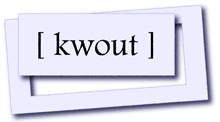 on
on 
Chrome extension
Chrome extension is now available! It enables you to cut out any page and upload it with an image map, including private pages (such as SNS) and flash pages. Even while playing a movie on YouTube, you can cut out a favorite scene in the movie.
Install
Please install the extension from Chrome Web Store.
How to Use
| 1. Start kwout on a page | 2. Cut out an area and upload it | 3. Post it to anywhere |
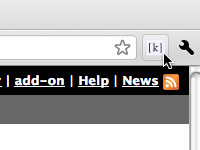 |
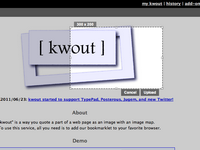 |
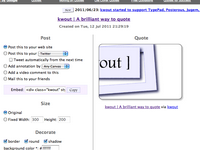 |
| On a web page you wish to quote, click [k] icon placed at the top right corner of your Chrome. | Cut out an area you wish to quote by dragging a mouse, and click "Upload" button. | Get an embed code, or post it directly to Twitter, Facebook, Tumblr, and so on. |